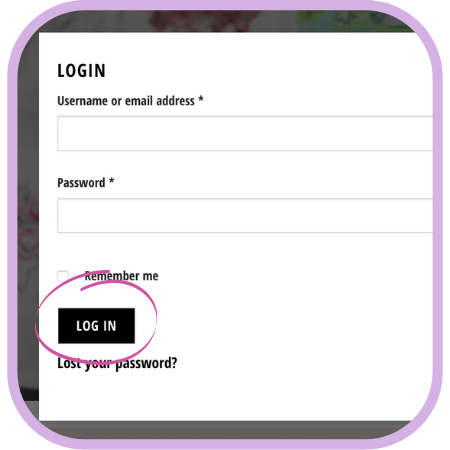Subscription FAQs
- Free delivery on all subs.
- Save money - coffee is cheaper than single purchases.
- Cancel, change, pause or skip anytime at the click of a few buttons!
- Set, forget and never run out of coffee again.
- Save money - coffee is cheaper than single purchases.
- Cancel, change, pause or skip anytime at the click of a few buttons!
- Set, forget and never run out of coffee again.
1. Click 'Lost your password?'

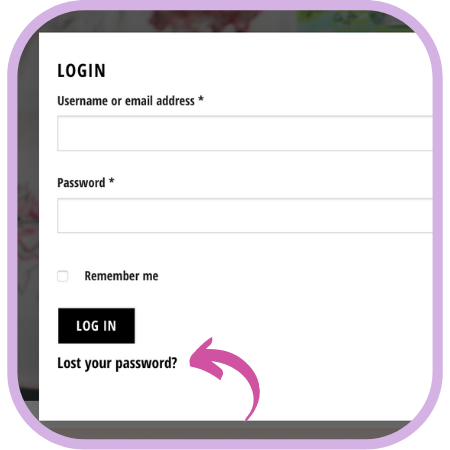
2. Enter Username or Email, then click 'Reset Password'
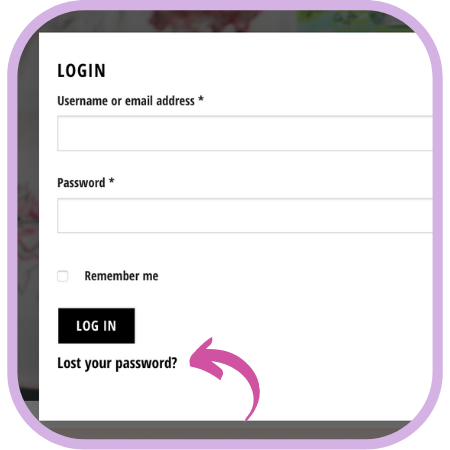
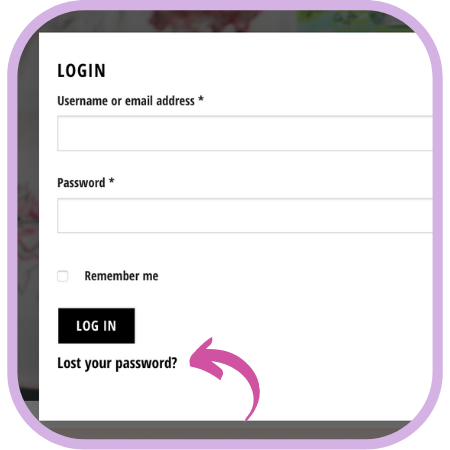
2. Enter Username or Email, then click 'Reset Password'
1. Click 'Login'










2. Enter Username and Password, then click 'Login'
3. Click 'Account Details'

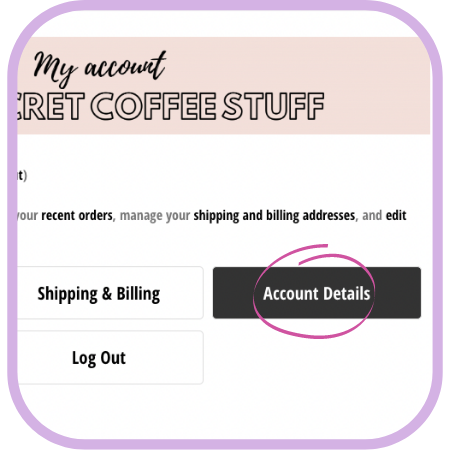










2. Enter Username and Password, then click 'Login'
3. Click 'Account Details'
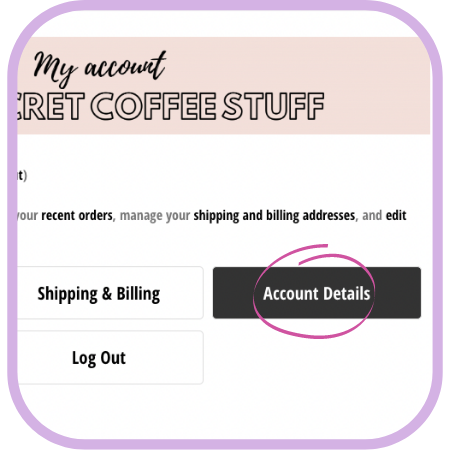
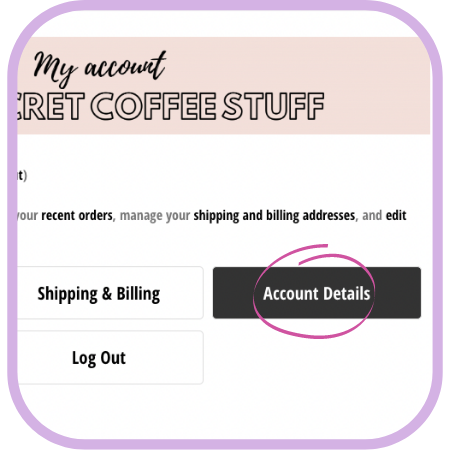
1. Click 'Login'










2. Enter Username and Password, then click 'Login'
3. Click 'Shipping & Billing'

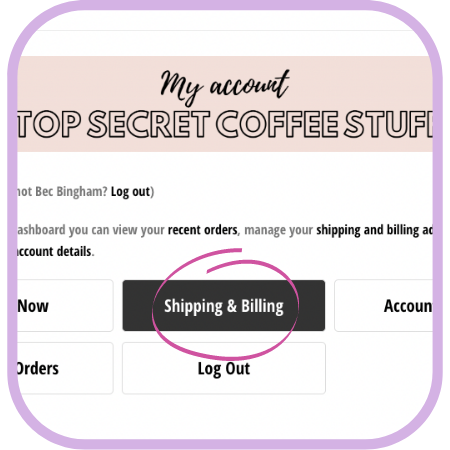
4. Click 'edit' on the address you wish to update


5. Click 'Save Address'










2. Enter Username and Password, then click 'Login'
3. Click 'Shipping & Billing'
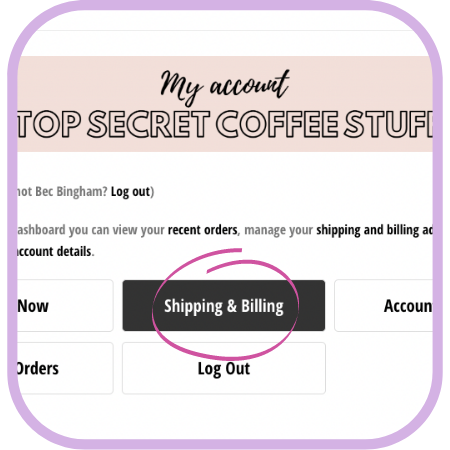
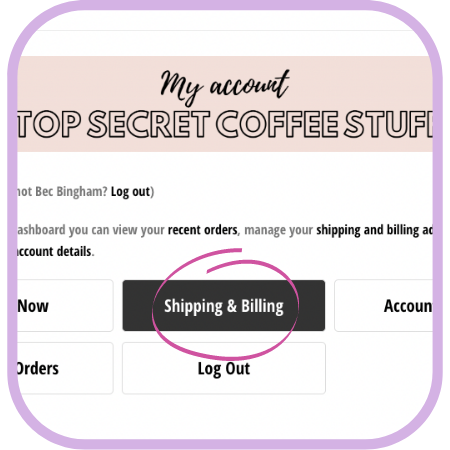
4. Click 'edit' on the address you wish to update


5. Click 'Save Address'
1. Click 'Login'










2. Enter Username and Password, then click 'Login'
3. Click 'Manage Subscription'







4. Select the subscription you wish to update







5. Click 'Ship Now'

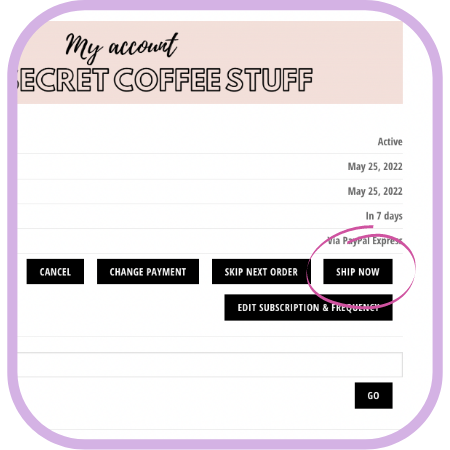










2. Enter Username and Password, then click 'Login'
3. Click 'Manage Subscription'







4. Select the subscription you wish to update







5. Click 'Ship Now'
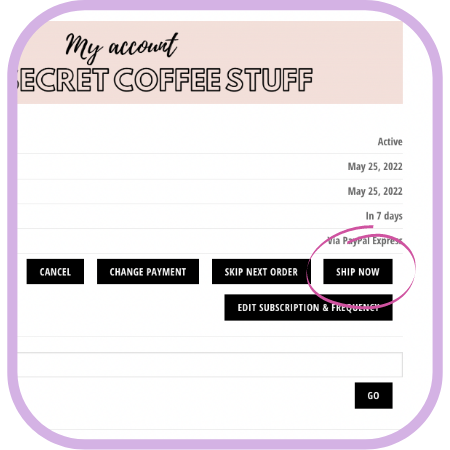
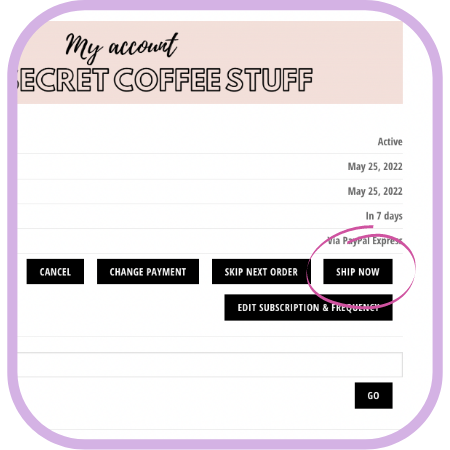
1. Click 'Login'










2. Enter Username and Password, then click 'Login'
3. Click 'Manage Subscription'







4. Select the subscription you wish to update







5. Click 'Skip Next Order'

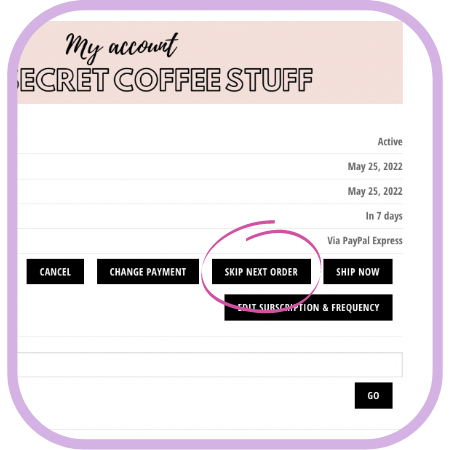










2. Enter Username and Password, then click 'Login'
3. Click 'Manage Subscription'







4. Select the subscription you wish to update







5. Click 'Skip Next Order'
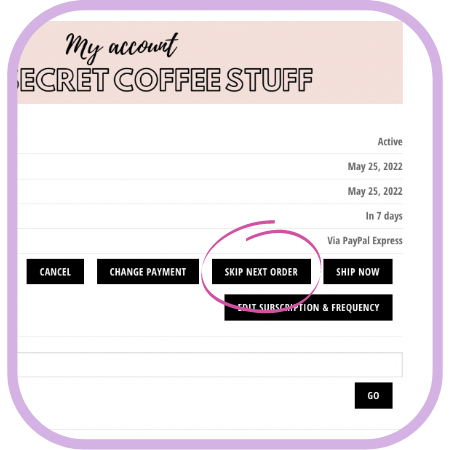
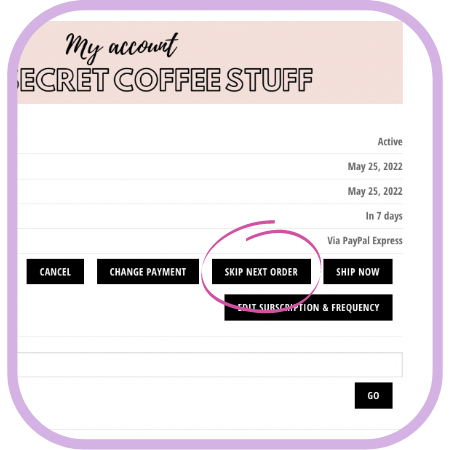
1. Click 'Login'










2. Enter Username and Password, then click 'Login'
3. Click 'Manage Subscription'







4. Select the subscription you wish to update







5. Click 'Change Payment Method'

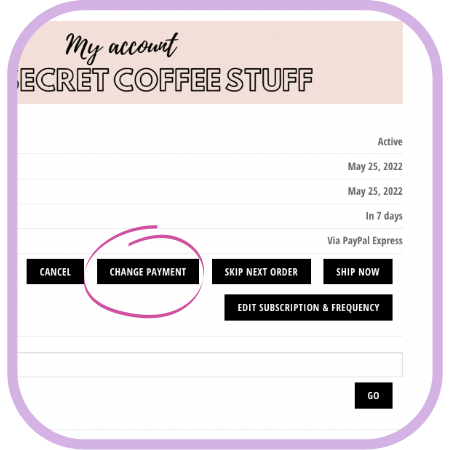










2. Enter Username and Password, then click 'Login'
3. Click 'Manage Subscription'







4. Select the subscription you wish to update







5. Click 'Change Payment Method'
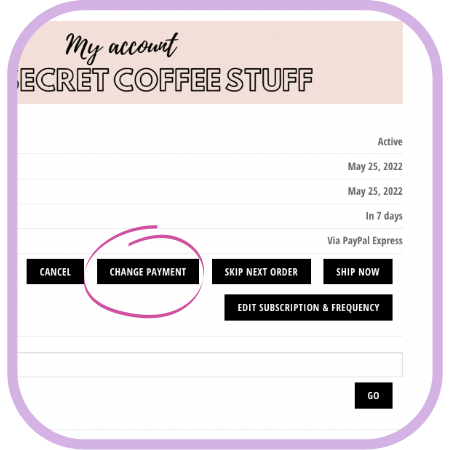
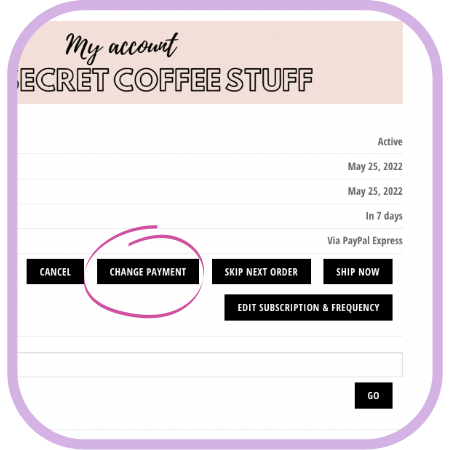
1. Click 'Login'










2. Enter Username and Password, then click 'Login'
3. Click 'Manage Subscription'







4. Select the subscription you wish to update







5. Click 'Edit Subscription & Frequency'

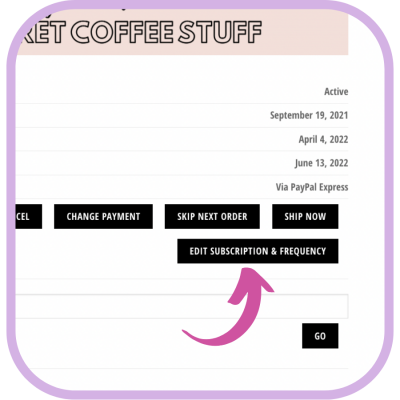
6. Select frequency from drop down box - when the frequency of a sub is changed, the renewal date will reset 7 days, 14 days, or 1 month from the date it is changed.


7. Click 'Save Details'










2. Enter Username and Password, then click 'Login'
3. Click 'Manage Subscription'







4. Select the subscription you wish to update







5. Click 'Edit Subscription & Frequency'
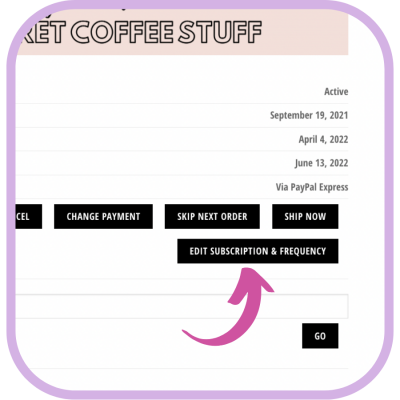
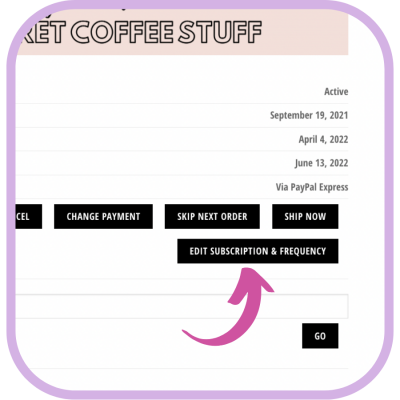
6. Select frequency from drop down box - when the frequency of a sub is changed, the renewal date will reset 7 days, 14 days, or 1 month from the date it is changed.


7. Click 'Save Details'
1. Click 'Login'










2. Enter Username and Password, then click 'Login'
3. Click 'Manage Subscription'







4. Select the subscription you wish to update







5. Click 'Edit Subscription & Frequency'

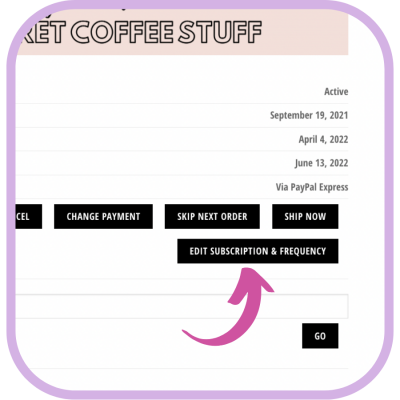
6. Click 'Change Next Payment Date' & choose a date you would like your order shipped. The payment will also go through on this date.


7. Click 'Save Details'










2. Enter Username and Password, then click 'Login'
3. Click 'Manage Subscription'







4. Select the subscription you wish to update







5. Click 'Edit Subscription & Frequency'
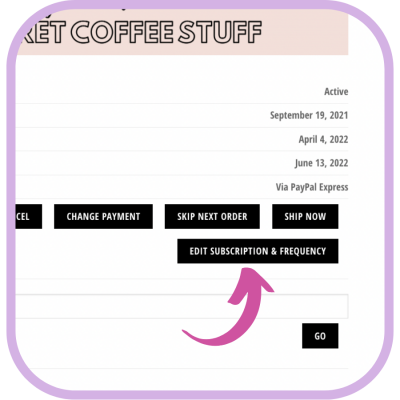
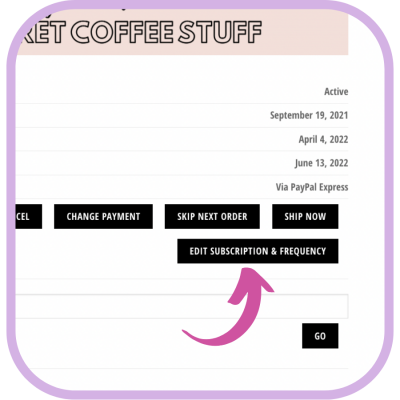
6. Click 'Change Next Payment Date' & choose a date you would like your order shipped. The payment will also go through on this date.


7. Click 'Save Details'
Straightaway!
We roast all our coffee fresh to order and ship on the same day. Our roast and shipment days are Monday, Tuesday, Wednesday, Thursday and Friday.
We roast all our coffee fresh to order and ship on the same day. Our roast and shipment days are Monday, Tuesday, Wednesday, Thursday and Friday.
This depends on which subscription you have purchased.
- Weekly subs renew exactly 7 days from the day the sub was purchased
- Fortnightly subs renew exactly 14 days from the day the sub was purchased
- Monthly subs renew the same day on each month e.g. if you purchased your subscription on 1st July, it will renew on 1st August and so forth.
- Weekly subs renew exactly 7 days from the day the sub was purchased
- Fortnightly subs renew exactly 14 days from the day the sub was purchased
- Monthly subs renew the same day on each month e.g. if you purchased your subscription on 1st July, it will renew on 1st August and so forth.
1. Click 'Login'










2. Enter Username and Password, then click 'Login'
3. Click 'Manage Subscription'







4. Select the subscription you wish to update







5. Click 'Cancel'

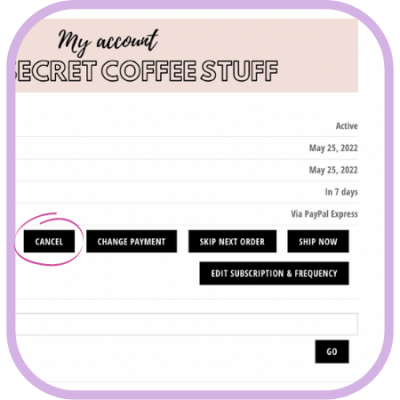










2. Enter Username and Password, then click 'Login'
3. Click 'Manage Subscription'







4. Select the subscription you wish to update







5. Click 'Cancel'
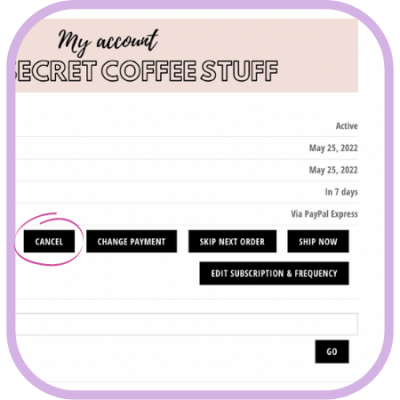
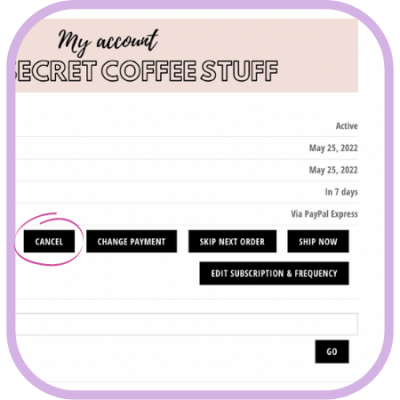
You can cancel your subscription at any time!
We recommend cancelling your subscription at least 24 hours prior to your renewal date.
We recommend cancelling your subscription at least 24 hours prior to your renewal date.
You are free to cancel your subscription at any time, however, once your subscription has already renewed, it is too late to cancel that order. This is because, we roast all of our coffee fresh to order, so it's more than likely your coffee has already been roasted and processed in our facility.
We do not offer any refunds on subscription orders once they have already renewed.
We do not offer any refunds on subscription orders once they have already renewed.
You can change the beans by logging into your account, just hit 'Login' on the homepage.
Click 'Shop Now' > head to 'Subscriptions' and choose the NEW Subscription you'd like to order.

Once you've confirmed the new Subscription, go back to your account and click 'Manage Subscription' > Click the OLD Subscription that you no longer want and click 'Cancel'.
Click 'Shop Now' > head to 'Subscriptions' and choose the NEW Subscription you'd like to order.


Once you've confirmed the new Subscription, go back to your account and click 'Manage Subscription' > Click the OLD Subscription that you no longer want and click 'Cancel'.